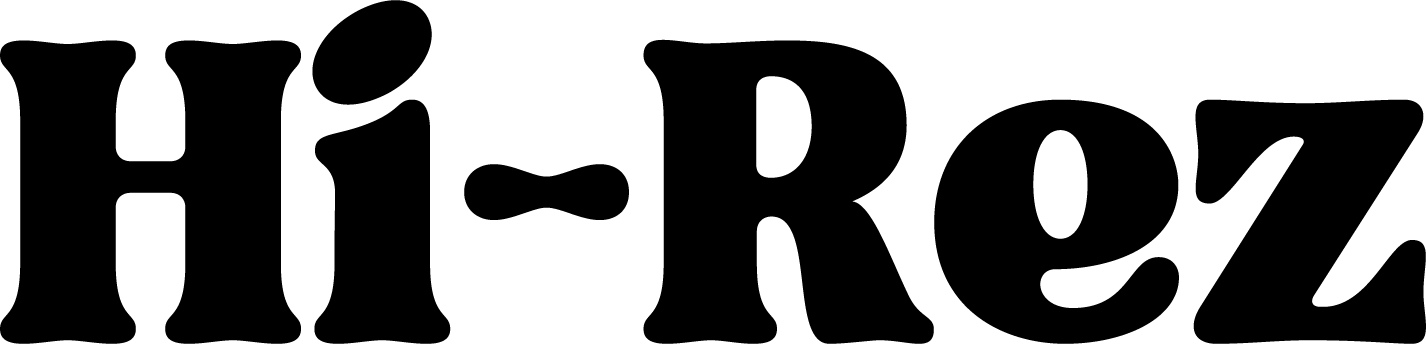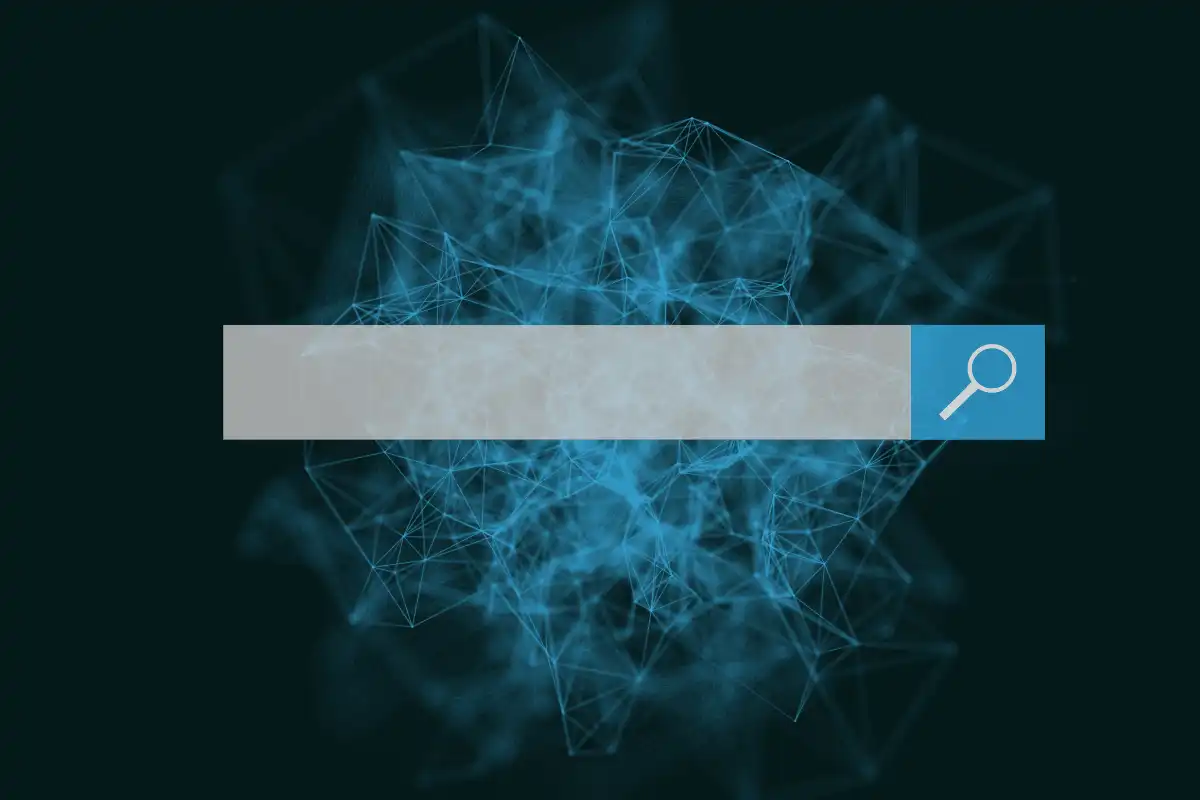Tips for Mastering Google Business Profile Insights
Once your profile is optimized, it’s important to leverage the Google Business Profile Insights tool to understand how customers are interacting with your business. This feature offers valuable data on search queries, customer actions, and more. For example, you can see what specific terms people are using to find your business, helping you fine-tune your content to target the most relevant searches. You can also track how often people visit your website, request directions, or make phone calls, giving you a clear picture of what’s working and where improvements might be needed.
Understanding where customers are finding you (Google Search or Google Maps) can also reveal new opportunities. If most visitors come through Google Maps, you might want to focus on providing clear directions, updating service areas, and ensuring your contact info is easy to find. Insights into how your photos are performing compared to similar businesses will also indicate whether you need fresh, engaging visuals to make your profile stand out.
Make the Most of Special Google Business Profile Features
Several advanced features can enhance your Google Business Profile and help your business stand out. For instance, service-based businesses can integrate a Booking Button, allowing customers to schedule appointments or make reservations directly through the profile. This feature streamlines the customer experience, making it more likely they’ll choose your business over competitors.
Adding a Products and Services section allows you to showcase what you offer with detailed descriptions, pricing, and images, attracting more attention to specific items. Activating the Messaging feature provides a direct line of communication with potential customers, offering quick responses to their inquiries and building a stronger connection with your community.
Optimizing for Mobile Searchers
With more users searching for local businesses on mobile devices, optimizing your Google Business Profile for mobile is essential. Check how your profile appears on smartphones to ensure buttons like “Call Now” or “Get Directions” are easy to find. Additionally, make sure your images load quickly on mobile without sacrificing quality—slow-loading content can lead to missed opportunities.
Since many mobile users find businesses through Google Maps, ensure your listing is complete, including key details like parking availability and accessibility options. This will make your business more appealing to users searching on the go.
Advanced Local SEO Strategies
To truly stand out, consider implementing some advanced local SEO strategies. Geo-tagging your photos ensures that Google recognizes your images as directly linked to your business location, which can help boost your visibility in local searches. Embedding a Google Map with your business location on your website, particularly on your contact or homepage, reinforces your business’s presence both for users and search engines.
Building local backlinks from reputable sources such as local blogs, news outlets, and business directories can further enhance your local search standing. These links not only improve your business’s credibility but also signal to Google that your business is an authoritative presence within the community.
- AI Cheat Sheet for Local Business Owners
- The Era of AI Search and Large Language Models (LLMs) in 2025
- How AI for Business is Revolutionizing Modern Enterprises (2025 Guide)
- Marketing Strategies for Small Businesses on a Budget
- 10 Must-Do Google Business Profile Optimizations for Local Businesses in Woodstock, GA (2025 Edition)