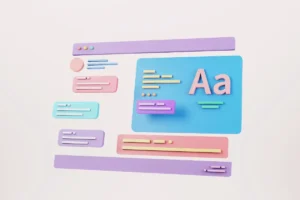In the digital age, having a website is no longer optional—it’s a necessity. Whether you’re a small business owner, a blogger, an artist, or a professional looking to showcase your portfolio, a website is your online identity. However, creating a website from scratch can be intimidating if you’re not tech-savvy. That’s where website builders come into play.
Website builders make it easy to design and launch professional-looking websites without needing to know a single line of code. With so many options available, choosing the right one can be overwhelming. This guide will walk you through the top website builders of 2024, covering their features, pricing, and suitability for different types of users.
1. Wix – Best All-Around Website Builder
Overview
Wix is one of the most popular website builders out there, known for its drag-and-drop editor and vast range of customization options. With over 500 templates, it’s easy to find a design that fits your brand or business. The platform is designed for both beginners and advanced users, offering an intuitive interface with the ability to add more advanced features like custom coding and plugins.
Key Features:
• Drag-and-Drop Interface: Easy to use, even for beginners.
• Over 500 Templates: Wide variety of templates tailored to different industries.
• AI-Powered Design: Wix ADI (Artificial Design Intelligence) can create a website for you based on your answers to a few simple questions.
• App Market: Hundreds of apps and plugins to add extra features like social media integration, eCommerce, and analytics.
• SEO Tools: Built-in SEO tools to help optimize your site for search engines.
• Mobile-Optimized: All templates are responsive and mobile-friendly.
Pricing:
• Free Plan: Includes Wix branding and ads.
• Premium Plans: Starting at $14/month for personal use, and $23/month for business.
Pros:
• Intuitive interface suitable for beginners.
• Versatile templates for almost any industry.
• Highly customizable with access to a wide range of apps.
Cons:
• Free plan has ads and limits functionality.
• Adding too many apps can slow down site speed.
Best For:
Small business owners, bloggers, and individuals looking for an easy-to-use, customizable platform.
2. Squarespace – Best for Designers and Creatives
Overview
Squarespace is known for its beautiful, design-forward templates, making it a top choice for photographers, artists, and other creatives. Unlike Wix, which offers a bit more flexibility, Squarespace focuses on providing a cohesive, elegant look right out of the box. If your priority is aesthetics, Squarespace is hard to beat.
Key Features:
• Designer Templates: Stunning templates optimized for visuals, perfect for creatives.
• Drag-and-Drop Builder: Intuitive interface, but slightly less flexible than Wix.
• Built-in Blogging Platform: Comprehensive tools for bloggers and content creators.
• eCommerce Capabilities: Sell products, manage inventory, and handle transactions all from one platform.
• Mobile-Responsive Designs: Templates automatically adjust to look great on any device.
Pricing:
• Personal Plan: $16/month.
• Business Plan: $26/month (with eCommerce features).
• Advanced Commerce Plan: $46/month (for full-featured online stores).
Pros:
• Beautiful, professionally designed templates.
• All-in-one solution for creatives looking to build a portfolio, blog, or eCommerce site.
• Excellent customer support.
Cons:
• Fewer customization options compared to Wix.
• Steeper learning curve for beginners.
Best For:
Photographers, artists, designers, and anyone who values design over customization.
3. Shopify – Best for eCommerce
Overview
If you’re planning to build an online store, Shopify is the best choice hands down. Shopify powers over 1 million businesses worldwide and is designed specifically for eCommerce. It offers everything you need to run a successful online store, from product management to payment processing.
Key Features:
• eCommerce-Focused Tools: Inventory management, order tracking, and customer management.
• Payment Processing: Integrated payment gateway with support for multiple currencies.
• Mobile-Friendly: All templates are responsive and optimized for mobile shopping.
• Customizable Themes: Over 70 professionally designed themes, all of which are fully customizable.
• App Store: Over 6,000 apps to add features like email marketing, customer support, and advanced analytics.
• POS Integration: Support for in-store point-of-sale (POS) systems.
Pricing:
• Basic Plan: $39/month.
• Shopify Plan: $105/month.
• Advanced Plan: $399/month (best for scaling businesses).
Pros:
• Tailor-made for eCommerce, with all the tools you need to run an online store.
• Reliable customer support and extensive app marketplace.
• Excellent payment gateway and global currency support.
Cons:
• Expensive compared to other website builders.
• Transaction fees unless using Shopify Payments.
Best For:
Businesses and entrepreneurs focused on selling products online.
4. Weebly – Best for Simplicity
Overview
Weebly is one of the easiest website builders to use, making it perfect for those who want a simple, no-fuss solution. It’s a drag-and-drop builder with basic features, so you can get your site up and running quickly without needing a lot of technical expertise. While it doesn’t offer as much flexibility as Wix or Squarespace, it’s ideal for small businesses, personal sites, and portfolios.
Key Features:
• Drag-and-Drop Builder: Super simple and easy to navigate.
• Integrated eCommerce Features: Support for small online stores.
• Mobile Optimization: All themes are mobile-responsive.
• SEO Tools: Basic SEO features to optimize your site for search engines.
• App Center: Access to various apps to extend site functionality.
Pricing:
• Free Plan: Basic features with Weebly branding.
• Personal Plan: $6/month.
• Professional Plan: $12/month (includes more eCommerce tools).
• Performance Plan: $26/month (best for growing online stores).
Pros:
• Extremely easy to use, even for beginners.
• Affordable pricing plans.
• Integrated with Square for payment processing.
Cons:
• Limited customization compared to other builders.
• Less powerful for larger businesses or advanced users.
Best For:
Personal websites, small businesses, and individuals who want a simple, easy-to-use platform.
5. WordPress.com – Best for Blogging
Overview
WordPress.com is the hosted version of WordPress, the world’s most popular content management system (CMS). While WordPress.org (self-hosted WordPress) offers more flexibility, WordPress.com is much easier for beginners to use. It’s an excellent option for bloggers, writers, and content-heavy sites, thanks to its powerful blogging tools and SEO features.
Key Features:
• Built-in Blogging Tools: Designed for content creators with features like post scheduling, tags, and categories.
• SEO Features: Advanced SEO tools to help your site rank in search engines.
• Customizable Themes: A wide variety of themes tailored to different types of blogs and websites.
• Mobile-Responsive: All themes are optimized for mobile devices.
• WordPress Plugins: Paid plans allow access to thousands of plugins for added functionality.
Pricing:
• Free Plan: Limited features, but good for basic blogging.
• Personal Plan: $4/month.
• Premium Plan: $8/month (best for bloggers).
• Business Plan: $25/month (includes access to plugins).
Pros:
• The best platform for bloggers and content creators.
• Thousands of themes and plugins to customize your site.
• Strong SEO capabilities.
Cons:
• Limited design flexibility compared to other website builders.
• Requires a premium plan for advanced customization.
Best For:
Bloggers, writers, and content-heavy websites looking for a powerful blogging platform.
6. Zyro – Best Budget Website Builder
Overview
Zyro is a newer player in the website builder space but has quickly made a name for itself as one of the most affordable options. It offers a simple drag-and-drop builder, a variety of modern templates, and some interesting AI-powered tools. Zyro is ideal for budget-conscious users who still want a professional-looking site.
Key Features:
• AI-Powered Tools: Includes AI-driven logo makers, content generators, and heatmap analysis.
• Drag-and-Drop Builder: Simple, easy-to-use interface.
• Mobile Optimization: All templates are mobile-friendly.
• eCommerce Functionality: Available on higher-tier plans, allowing you to create an online store.
• SEO Tools: Built-in features to help your site rank in search engines.
Pricing:
• Basic Plan: $2.90/month (with limited customization).
• Unleashed Plan: $4.90/month (best for small businesses).
• eCommerce Plan: $8.90/month (includes eCommerce features).
Pros:
• Very affordable pricing.
• Easy to use with a clean, modern interface.
• Useful AI tools for content creation and design.
Cons:
• Fewer customization options compared to more established builders.
• Lacks advanced features and flexibility.
Best For:
Small businesses, personal websites, and users on a tight budget.
7. Webflow – Best for Advanced Users
Overview
Webflow is a website builder aimed at designers and developers who want full control over the design and functionality of their websites. It combines the ease of a drag-and-drop builder with the flexibility of a CMS, making it perfect for those who want to build custom sites without writing code.
Key Features:
• Fully Customizable Design: Webflow offers pixel-perfect design control, allowing you to create unique websites.
• CMS Capabilities: Built-in CMS to manage dynamic content like blogs and portfolios.
• Responsive Design Tools: Advanced tools for designing responsive websites.
• eCommerce Features: Integrated eCommerce platform for building online stores.
• Hosting Included: Fast, reliable hosting on Webflow’s servers.
Pricing:
• Free Plan: Limited features, ideal for testing.
• Basic Plan: $12/month (best for personal websites).
• CMS Plan: $16/month (for content-heavy sites).
• Business Plan: $36/month (best for larger websites).
Pros:
• Full design flexibility, perfect for creatives and developers.
• Strong CMS capabilities.
• High-quality templates and design tools.
Cons:
• Steeper learning curve compared to other website builders.
• More expensive than budget-friendly options.
Best For:
Designers, developers, and businesses looking for full control over their website’s design and functionality.
8. GoDaddy Website Builder – Best for Quick Setup
Overview
GoDaddy’s website builder is known for its simplicity and speed. If you need to get a website up and running in minutes, GoDaddy is a great option. It’s especially good for small businesses and individuals who already use GoDaddy for domain registration and hosting.
Key Features:
• Simple Setup: Get a website live in minutes with GoDaddy’s streamlined setup process.
• Mobile Optimization: All themes are mobile-responsive.
• SEO Tools: Basic SEO tools to help your site get discovered online.
• Integrated eCommerce: Sell products, services, and digital goods directly from your website.
• 24/7 Support: GoDaddy offers customer support around the clock.
Pricing:
• Basic Plan: $9.99/month.
• Standard Plan: $14.99/month.
• Premium Plan: $19.99/month (includes advanced marketing tools).
Pros:
• Quick and easy to set up.
• Affordable pricing.
• Strong customer support.
Cons:
• Limited customization compared to other website builders.
• Fewer templates and design options.
Best For:
Small businesses and individuals who need a website up and running quickly.
Conclusion: Choosing the Best Website Builder for Your Needs
Choosing the right website builder depends on your specific needs. If you want a highly customizable, drag-and-drop builder with a wide range of features, Wix is the best all-around option. If design is your top priority, Squarespace offers beautiful templates tailored to creatives. For eCommerce, Shopify is the undisputed leader, while Weebly provides a simple, no-fuss platform perfect for small businesses.
For those on a budget, Zyro is an excellent option, and if you’re looking for full design control, Webflow will give you the flexibility you need. Finally, if you need to set up a site in a hurry, GoDaddy is the fastest option.
Ultimately, the best website builder for you will depend on your goals, technical skills, and budget. Take the time to explore the features of each platform to find the one that fits your vision for your website.
This comprehensive guide should help you narrow down the top website builders of 2024 based on your unique needs and preferences. Whether you’re a small business owner, a creative professional, or an aspiring blogger, there’s a website builder out there that’s perfect for you.